Refrigerator HFW7819EWMP compatibility #93
Reference in New Issue
Block a user
Delete Branch "%!s()"
Deleting a branch is permanent. Although the deleted branch may continue to exist for a short time before it actually gets removed, it CANNOT be undone in most cases. Continue?
Hello,
I have a Haier refrigerator (model HFW7819EWMP) and I have connected it to my Home assistant with your component. I have found some problems during the procces but I have fixed it modifying your code (but not maintaining the compatibility with old models). I write you to help to add compatibility with this kind of refrigerators, for sure it will be usefull to more people, and being selfish, for me is great if you add compatibility and I can update without patching my changes every time :)
I have prepared an image to help to understand the changes:
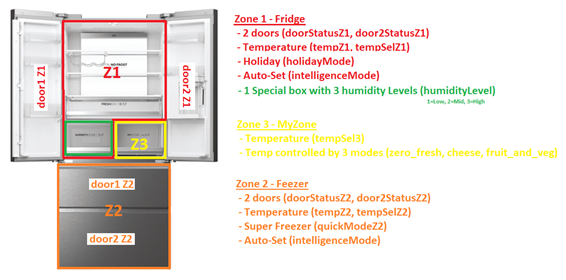
Now i will explain you all the changes that I had to do:
This model doesn’t have quickModeZ1 so I had an error in the core “pyhon”. I fixed it commenting in ref.py the “elif” where it checks this property. This is the log of the error in HA:

It was needed to be able to show the device info and to create the data archive
In files binary_sensor.py and switch.py quickModeZ1 is “Super Freeze” mode and “quickModeZ2” is “Super Cool” Mode. For sure it is an error and they are swaped in these files (in ref.py they are correct). So I have fixed it in both files:
In this model it is:
So I adapted the binary_sensor.py file:
sensor.py
const.py
en.json
es.json
I attach the files modified by my (only the "hon" component files, not the ref.py of pyhon) and the ref_581.zip with the data extracted by the plugin.
files_patched.zip
ref_571.zip
Hi, thanks for your work and your good descriptions! I have added it now 🙂